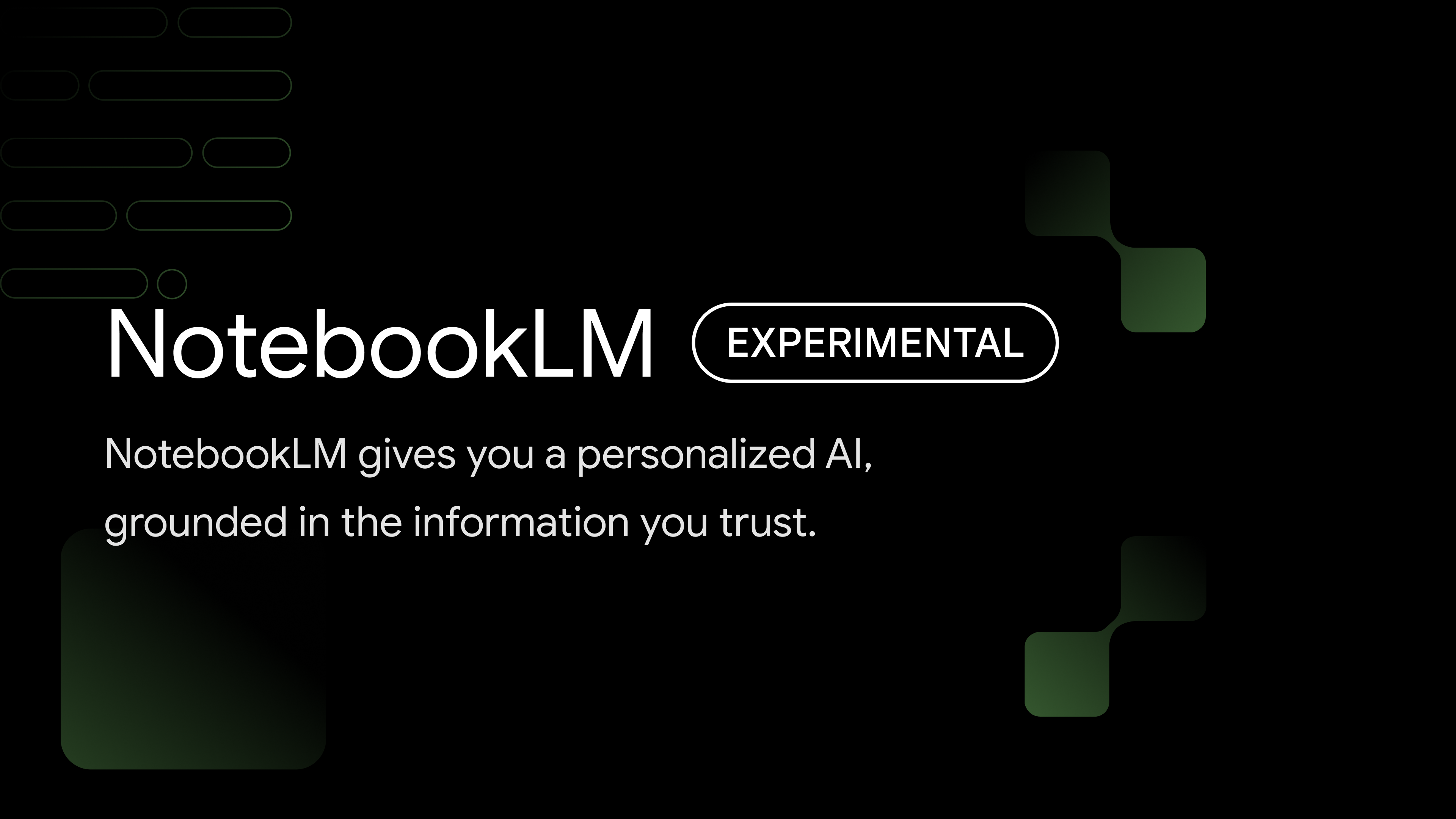Will NotebookLM shake the podcasting industry?
Honestly, I’m not sure. But what I do know is that I’ve tried this tool, and I absolutely love it!
The feature I like most? Its ability to generate audio content.
What is NotebookLM?
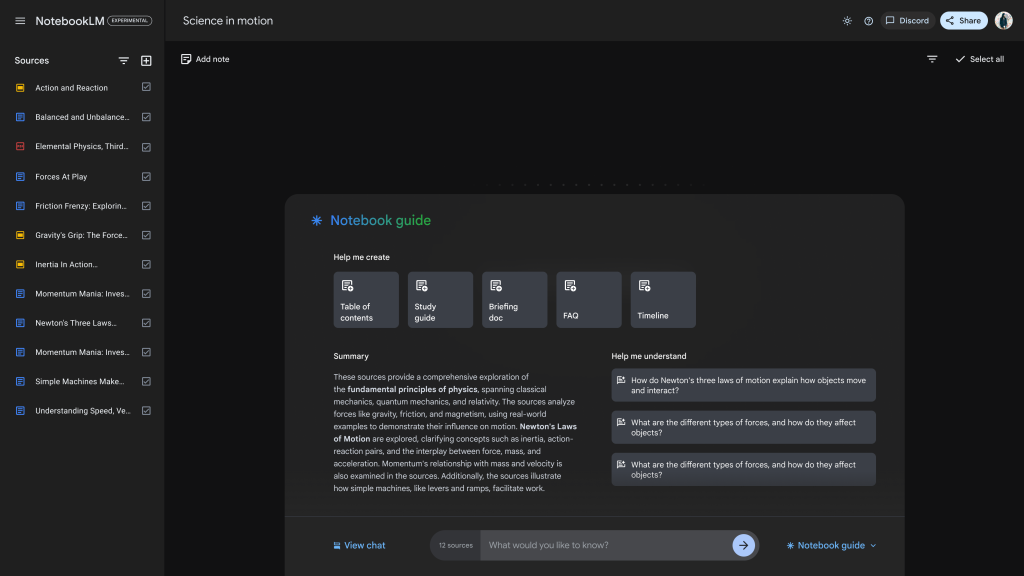
NotebookLM is an AI-powered tool developed by Google that helps you interact with your documents.
It was launched in 2023 under Project Tailwind and access to NotebookLM was opened in November 2023.
In 2024, NotebookLM has become officially available as an Additional Service, expanding its accessibility globally and adding new features that enhance user experience.
Now available in over 100 languages, it allows you to upload multiple sources, such as PDFs and web links, and interact with them by asking questions.
Think of it as your personal research assistant that can read your materials and answer your questions based on the content you provide.
It’s built around advanced language models, so it’s quite different from your normal note-taking apps.
With NotebookLM, you can upload various documents like PDFs, Google Docs, and even web articles. Once you’ve uploaded your sources, the AI learns the information, and you can ask questions about the content.
It then gives you answers grounded in the specific documents you’ve uploaded. You are essentially teaching the model using your own sources.
What I find cool is how it generates audio content. Instead of just reading through pages of information, you can listen to the AI summarize and discuss the material, making it feel more like a conversation rather than a lecture.
Here’s how the podcast feature works
Since September, I’ve been learning R programming on Coursera, and I’m using The Art of Data Science by Roger D. Peng and Elizabeth Matsui to help me out.
Honestly, learning programming can be overwhelming! Sometimes, my brain just hits a wall, and I can’t handle any more reading.
To make things easier, there’s this trick I use. I try to break down the tricky parts into smaller pieces and then slowly read as I give my brain time to rest.
And NotebookLM has come in handy for me!
You can upload all sorts of documents, and it automatically suggests questions and answers based on what you’ve uploaded. So, I toss my book’s PDF into NotebookLM, and it helps me understand the concepts way better.
To give you a better idea of how NotebookLM works, here’s a screenshot of my setup. You can see how I’ve uploaded the PDF of my book, and the interface is pretty user-friendly. It shows the questions it suggests based on the content I uploaded, making it easy for me to dive into the material.
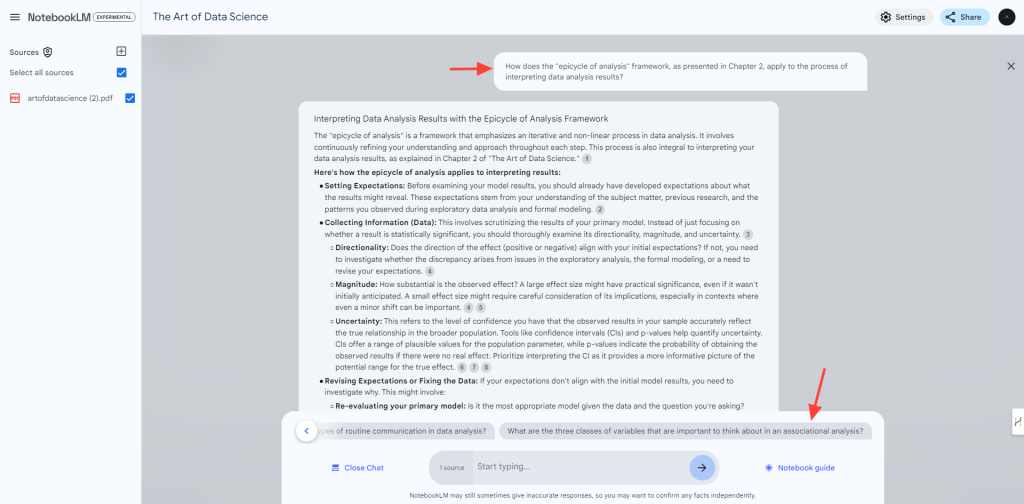
It even shows me the page number for each answer. You just hover over the numbers you see in the middle of the answer block, and the exact section of the book pops up. It’s super helpful, and I can learn without stressing about losing track of where I am!
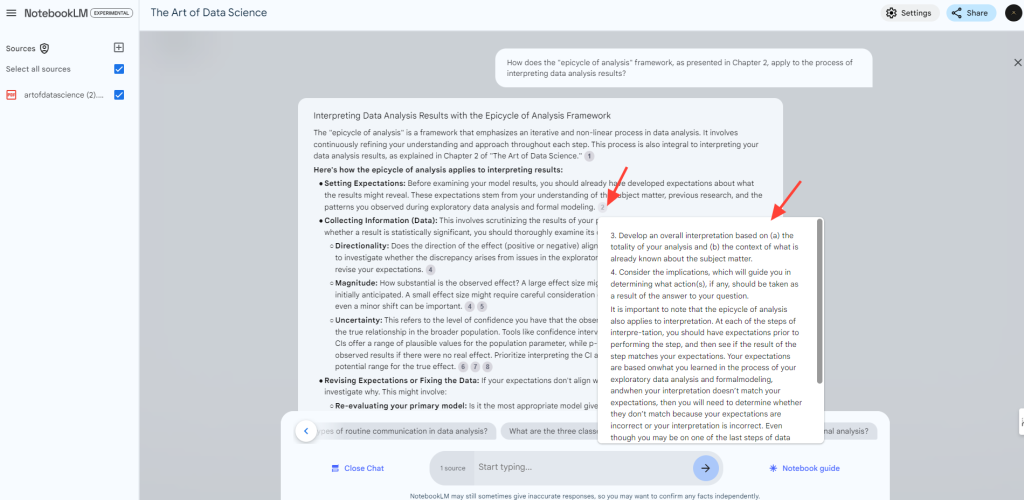
But the feature I’m really excited about? The audio generation. Some days, I’m just too tired to look at a screen, but I still want to learn.
So, how does the podcast feature help me? After uploading my documents, I click “Generate” under audio overview.
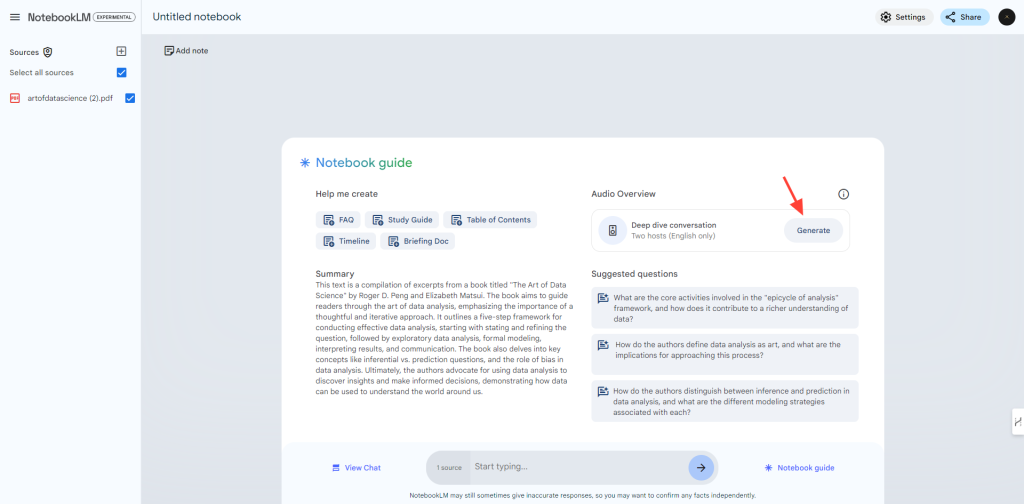
It’ll then generate audio—like a podcast! It’s two AI voices chatting about the material, making it more engaging.
And it’s not just AI reading — I mean, it’s AI, but not those monotonous voices. The AI adds examples and explanations that help me grasp the concepts. It feels like I’m listening to a discussion rather than just an audiobook.
Sure, it’s not perfect. You can’t switch the voices or choose specific chapters for the audio yet, but I hope those features come soon. Right now, the tool is free, but with more features, I wouldn’t be surprised if it ends up costing something later on.
Here’s a sample of the audio generated from my study materials. Just click play below, and you’ll hear how the AI breaks down the content in a lively and informative way.
I can take this audio with me wherever I go. When I’m out for a walk, working out at the gym, or just doing chores around the house.
I can listen to the material and keep learning without having to stare at a screen.
This flexibility has transformed my learning experience, allowing me to absorb information in a way that fits my busy lifestyle.
Add more sources to your notebook
One of the best things about NotebookLM is that you can keep adding more sources as you learn.
For instance, if I come across another R programming book or an insightful article about data science, I can add that to my NotebookLM.
This way, I can draw on different perspectives and examples, enriching my understanding of the subject. It’s an interconnected mini-library at your fingertips.
Plus, NotebookLM continues to provide auto-suggested questions and answers so I can explore new ideas without feeling lost.
Caveat
Sure, it’s not perfect. You can’t switch the voices or choose specific chapters for the audio yet, but I hope those features come soon.
The tool is free right now, but with more features, I wouldn’t be surprised if it eventually costs something.
Practical use cases for NotebookLM: Beyond learning
NotebookLM has a range of practical applications that can help you and even open up opportunities to earn money.
1. Content creation for blogs and social media
If you’re a content creator, you can use it to research and generate ideas for blog posts, social media content, or videos.
Upload articles and existing content in your niche. The AI will summarize key points or generate new angles to explore.
This helps streamline your content creation process and ensures you’re providing valuable insights to your audience.
Additionally, the audio feature can help you create engaging content. For example, you could turn a series of articles into a podcast format, giving your audience a new way to consume your content.
You can even monetize this by creating a subscription-based podcast or offering sponsored content.
2. Market research and competitor analysis
NotebookLM can assist you in conducting market research or competitor analysis.
You can upload competitors’ articles, reports, and even their social media content and use the tool to summarize their strengths and weaknesses.
This analysis can help you identify gaps in the market that you can exploit in your own business.
3. Generating press releases
If you’re in marketing or PR, you can use NotebookLM to craft professional press releases.
You can quickly generate a well-structured press release by uploading product information, company background materials, and relevant articles.
4. Freelancing and consulting services
As you become proficient with NotebookLM, consider offering your skills as a freelancer or consultant.
Many individuals and companies are looking for help with research, content creation, or even podcast production. You can use NotebookLM to enhance your service offerings and deliver high-quality results efficiently.
For example, you could offer to create educational podcasts for businesses or provide summaries of industry reports.
5. Creating online courses
If you have expertise in a particular area, you can leverage NotebookLM to create online courses.
Use the tool to research topics, generate course outlines, and develop engaging content.
The AI’s ability to summarize complex concepts and generate audio can help you create a well-rounded learning experience for your students.
If you’re looking for even more unique ways to profit from NotebookLM, check out this YouTube video. In it, the presenter shares innovative strategies that go beyond traditional uses like affiliate marketing and product creation.
Looking ahead with NotebookLM
As more people discover and adopt NotebookLM, I believe we’ll see even more creative ways to use it—maybe even features that integrate real-time data or enhance collaboration with peers.
I also really hope they introduce options to customize the audio voices or select specific chapters for listening. That would be incredible!
NotebookLM is definitely worth checking out.