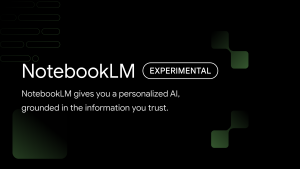I recently stumbled upon Napkin AI on TikTok. It’s an AI tool that uses generative AI technology to transform written text into visual representations, such as diagrams, flowcharts, and infographics.
It easily helps you turn your text into visuals.
I love how this platform simplifies creating visuals for presentations, educational materials, or content creation.
To test it, I used one of my articles from thefintechguide.com, How to Secure Small Business Equipment Financing.
The process was straightforward: I pasted the entire article into the editor, clicked the blue lightning symbol, and within seconds, Napkin AI generated visuals relevant to my text.
How It Works
- Pasting My Text: I pasted the entire article into the Napkin AI editor. The interface was intuitive and user-friendly.
- Generating Visuals: Click the blue lightning symbol on the left-hand side to generate visuals. Napkin AI processes the text and provides various visual styles.

- Exploring Visual Styles: It generated multiple styles—about 10 different options! To view these styles, hover over the styles in the pop-up to preview how they look. If you’re unsatisfied, you can generate more styles.

- Selecting the Perfect Style: Once you’ve selected a style, you can further customize the visuals by adjusting colors, fonts, and icons from their extensive library.
Napkin AI’s visuals are fully editable, so you can fine-tune them to maximize their impact. You can add or swap icons, use dynamic connectors, and choose colors that look great on light and dark backgrounds.

Once you’re done, you can export the visuals in various formats, such as PNG, PDF, or SVG. You can choose the color mode, background options, and resolution.

My Experience
My first impression? Napkin AI does a very good job.
For example, from my article “Step-by-Step Guide on How To Get Equipment Financing”, it created a visual that outlines the essential steps for obtaining equipment financing.
This image effectively summarizes the process. It’s perfect for sharing on social media or using as a featured image in my articles.

However, I noticed that the visuals aren’t quite up to the quality of stock images. This lack of quality might concern users who want to post high-resolution images on platforms like Pinterest.
The lack of high-quality visuals also limits their effectiveness in professional settings, where image clarity is essential.
I also used one of the visuals as a featured image in my article, but I found it a bit blurry. The same issue might arise for social media posts on platforms like Facebook and Instagram.
While Napkin AI is a new product, and I’m sure they’ll improve this aspect, it’s worth noting for users who prioritize high-quality images.
Where to Use These Visuals
These visuals are great for presentations, especially in PowerPoint, where infographics make your content more engaging.

Additionally, if you use note-taking tools like Notion, you can upload these visuals to help you digest your notes quickly and efficiently.
TikTok creators can also use Napkin AI to create stunning visuals that enhance their video content. The eye-catching graphics, infographics, and diagrams can seamlessly integrate into your videos.
Additional Features
Another feature Napkin AI provides is the capability to generate text. You can create content and visuals from scratch, which is perfect when you need quick outputs but don’t have pre-written content ready.
For example, I decided to test this feature by entering the prompt “Best practices for a hiring interview.”

Once I clicked continue, Napkin AI generated relevant content that covered various aspects of conducting effective interviews.
The results provided a solid foundation on best practices, including tips on preparing questions, establishing rapport with candidates, and evaluating responses.

Overall, I’m impressed with this feature. It enhances the utility of Napkin AI, making it not just a visual tool but a comprehensive content creation platform that adapts to various needs.
Napkin AI Pricing
Napkin AI has three pricing plans:
1. Starter Plan: Free Forever!
The Starter Plan is completely free and is for individuals and small teams. Here’s what you get:
- You can create up to 3 Napkins, which are your visuals.
- You have access to all the editing tools, but there are some limits, like a cap on the number of auto-generated visuals.
- It’s Day Mode only, meaning you’ll have one aesthetic option.
- You can choose from 3 beautiful colors for your visuals.
- Plus, you get community support and those fun “virtual high-fives” from other users.
2. Professional Plan: Free During Beta!
Next, we have the Professional Plan, which is also free during the beta phase! Here’s what’s included:
- Everything from the Starter Plan, but you get Day & Night Modes.
- You can create unlimited Napkins and generate unlimited visuals.
- You can collaborate with an unlimited number of editors at the same time, which is fantastic for team projects.
- You also get access to 12 vibrant colors to choose from.
- You’ll have priority email support if you need help.
They’ve also promised not to lock your data behind a paywall. If you stick around as a loyal user, they’ll offer you a special deal when they start charging.
3. Enterprise Plan: Coming Soon
This plan will be for larger teams and organizations that have more extensive visual needs.
Here’s what you can expect:
- A customizable color palette to match your brand.
- Premium support with direct access to Napkin AI’s expert team.
- Options for custom integrations and advanced admin controls.
- You’ll also get exclusive early access to new features and onboarding sessions tailored for your team.
You’ll need to contact them for a customized quote for this plan.
Napkin AI Review: Future Predictions
Looking ahead, I believe Napkin AI’s pricing will evolve based on user feedback and what the market demands.
Right now, being free during the beta is a fantastic opportunity. However, I can see them introducing tiered pricing with even more features tailored for different types of users.
And with the potential for ongoing improvements, it’s a tool worth watching!
If you want to try it out, visit their official website.